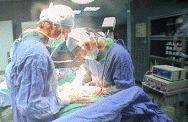PROGRAMMING OF
NEUROSTIMULATION DEVICES
 The goal of programming
The goal of programming
The primary goal of programming is to superimpose the
stimulation or paraesthesia pattern over the patient’s pain
pattern and to establish the correct stimulation waveform
(amplitude, pulse width, rate, etc). A secondary goal of
programming is to prolong battery life through stimulation
options. All programming of Medtronic neurostimulation devices
is carried out with the N’Vision™ programmer.
 Programming parameters
Programming parameters
Each patient requires their own unique stimulation pattern to
help control their pain. This stimulation pattern may need to be
adapted over time, especially during the first few weeks
following implantation, when the lead may change position
slightly following abrupt movements. Therefore, adjustments in
stimulation may be needed to adequately manage pain.
 Stimulation waveform parameters
Stimulation waveform parameters
There are four basic elements or parameters in neurostimulation
applications which can be adjusted to meet individual pain
control needs.
|
Table 1: Therapeutic parameters of
neurostimulation |
| Amplitude |
A measure of the intensity
or strength of the stimulation. It is experienced by
the patient as the strength of the paraesthesia.
Amplitude is measured in volts (V). It can be set
from 0 to 10.5 V, depending on the patient’s needs |
| Pulse width |
A measure in microseconds
(μs) of the duration of a pulse. In general, the
wider the pulse width, the larger the tissue area
being stimulated, and the stronger the sensation of
paraesthesia. For neurostimulation, the pulse width
is commonly set at 180 μs |
| Rate |
The number of times per
second that a pulse is delivered. It is measured in
pulses-per-second (pps) or Hertz (Hz). The rate is
typically set between 30 to 80 pps. |
| Electrode selection |
This includes bipolar or
unipolar (Itrel system only) stimulation. All four
electrodes of each lead can be selected to be active
with either negative or positive polarity providing
that at least one positive pole and at least one
negative pole are selected |
|
Figure 1: Stimulation waveform in
neurostimulation |
 |
 Stimulation options
Stimulation options
A number of stimulation options can be used to improve comfort,
increase battery life and add variety to the stimulation pattern
(Table 1). Variety may help to prevent accommodation (an
increase in the stimulation threshold of a nerve due to constant
direct electrical stimulation). The most commonly used
stimulation options are:
● Continuous mode
● Cycling mode
● SingleStim mode
● DualStim mode
 Continuous mode
Continuous mode
The continuous mode delivers ongoing electrical stimulation to
selected nerves over a prolonged period of time, usually 24
hours (Figure 2).
|
Figure 2: Continuous mode |
 |
 Cycling mode
Cycling mode
After the patient has become used to the sensation of
stimulation, the cycling mode is usually programmed because it
may significantly extend battery life, whilst maintaining good
pain coverage. The cycling mode automatically stimulates for
specified ON and OFF times e.g., 30 seconds ON and 30 seconds
OFF. The cycling mode should be used as soon after implantation
as possible; the typical pattern is ON for one minute, OFF for
one minute. The ON and OFF time can be increased or reduced
depending on patient comfort. Due to a ‘carry-over’ effect, the
patient continues to experience pain relief during the OFF part
of the cycling mode. All mode selections are programmed based on
the physician’s medical judgment, according to the needs of the
patient.
 SingleStim mode
SingleStim mode
Stimulation modes refer to the delivery configuration of the
stimulation programs. For example, in SingleStim mode, the two
leads are programmed to the same amplitude, pulse width and
rate, thereby producing stimulation from one channel. Using
SingleStim mode, a neurostimulator can produce one stimulation
pattern, or channel, by activating the electrodes on two leads
for example, two 4-electrode leads, or one 8-electrode lead. As
a result, amplitude, pulse width and rate are identical and in
phase. Channel 2 is set to OFF
Mattrix®, Itrel® 3 and Synergy™ systems all have SingleStim mode
capability.
 DualStim mode
DualStim mode
DualStim mode increases programming options because two
alternating channels are available. This provides different
stimulation outputs from channel 1 and channel 2 to two sets of
four electrodes for example, two 4-electrode leads, or one
8-electrode lead. The clinician can program each channel with
different amplitude and pulse width stimulation parameters,
although the rate remains the same for both channels and cannot
be programmed differently. For example:
● Channel 1 – Rate = 40 Hz, amplitude = 5.0 V, pulse width = 210
ms
● Channel 2 – Rate = 40 Hz, amplitude = 3.0 V, pulse width = 330
ms
However, the pulses from channel 1 and channel 2 cannot occur
simultaneously. Instead, pulses from both channels are
interleaved (Figure 3).
| Figure 3: SingleStim and DualStim outputs |
 |
|
Table 2 Parameters and mode options by device |
| Parameter/mode |
Synergy™ |
Itrel® 3 |
Mattrix® |
| Amplitude |
✔ |
✔ |
✔ |
| Rate |
✔ |
✔ |
✔ |
| Pulse Width |
✔ |
✔ |
✔ |
| Continuous |
✔ |
✔ |
✔ |
| Cycling |
✔ |
✔ |
|
| Amplitude limit (upper and
lower) |
✔ |
✔ |
|
| Rate limit (upper and
lower) |
✔ |
✔ |
|
| Pulse width limit (upper
and lower) |
✔ |
✔ |
|
| SingleStim mode |
✔ |
✔ |
✔ |
| DualStim mode |
✔ |
|
✔ |
 Guidelines to optimize IPG battery life
Guidelines to optimize IPG battery life
Optimization of the neurostimulator battery life allows patients
to avoid or
delay replacement procedures. To help prolong battery life, the
following
procedures are often carried out:
● The cycling mode is used whenever possible and at the earliest
available
opportunity
● Bipolar stimulation is used because it focuses the current
flow over a
smaller length of the spinal cord. This results in lower
resistance or load
impedence
● The amplitude, pulse width and rate are set at the lowest
levels providing
adequate paraesthesia. The pulse width is increased before
increasing the
amplitude to provide good paraesthesia coverage without
significantly
draining the battery
● The stimulator is turned off and/or the cycling mode is used
for several days
to two weeks to reduce the ‘accommodation’ of the patient to
stimulation
● The patient is instructed to turn the stimulator OFF when it
is not needed
to control pain, e.g. at bedtime
 The Medtronic N’Vision™ programmer
The Medtronic N’Vision™ programmer
N’Vision™ is a small, lightweight,
handheld, portable unit especially
designed to allow physicians to easily
adjust the 3 key parameters for
stimulation (amplitude, pulse width and
pulse rate) and to program the number of
active contacts (anode or cathode
combinations). N’Vision™ can also be
used to program intrathecal drug delivery
pumps.
N’Vision™ eliminates the need for
multiple programmers for different
Medtronic neuromodulation devices.
Instead, for greater convenience, N’Vision™
is compatible with both current and future
Medtronic neuromodulation. N’Vision™
communicates with the neurostimulators
via telemetry. The various settings for all
neurostimulation devices can be changed
by touching the programmer’s screen with
a stylus (Figure 5). |
 |
 |
| Figure 4: N’Vision™ programmer |
Figure 5: Physician using N’Vision™ to
adjust settings on a neurostimulator |
N’Vision™ has been designed to simplify patient management by
the
inclusion of several innovative features:
● Automatic impedence measurement system to facilitate
programming in
neurostimulation applications
● Offers both a touch-screen and Windows-like software designed
to
simplify programming
● Stores up to 100 patient session files, as well as basic data
on up to
1000 patients
● Provides the flexibility to print to a standard desktop
printer with
infrared printing support, or to the N’Vision™ portable printer
 |
|
| ←Patient ID and session data |
| |
| |
| |
| |
| |
| ←Settings for stimulation waveform parameters
and stimulation options |
| |
| |
| |
| |
| |
| ←Programmed patient control limits |
| |
| |
| ←Clears counters for patient compliance |
| ←Click here to print detailed report |
| ←Click here to return device to settings at the
start of the session |
| |
| Figure 6: N’Vision™ summary screen for Synergy™ |
For further information on programming of Synergy™ please refer
to the
N’Vision™ Quickstart guide |








 What’s Up
What’s Up